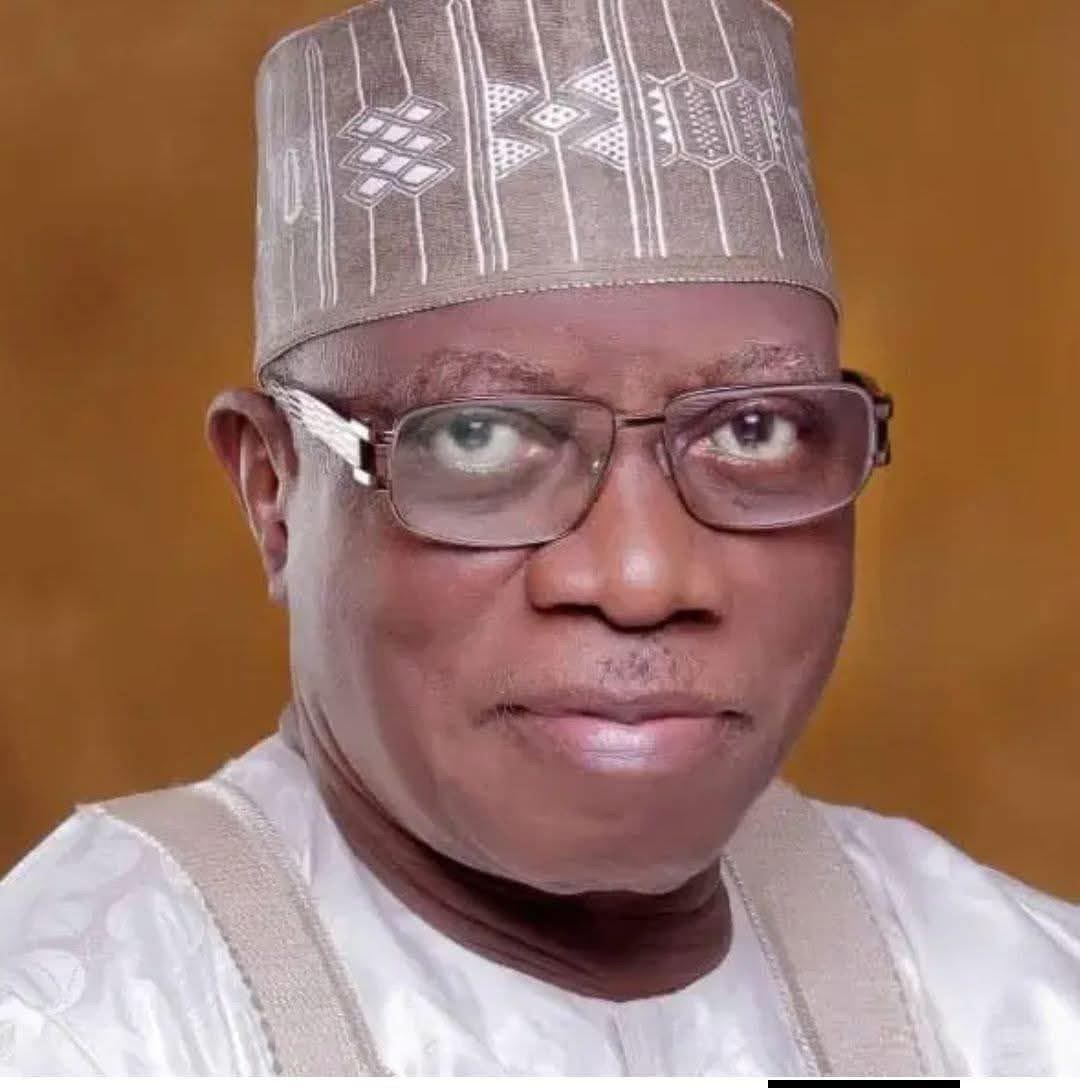How to Unbar Your Phone Line Due to NIN-SIM Mismatch
If your phone line has been barred in the last two to three weeks, it’s likely because of a mismatch between the details provided during your SIM registration and the information linked to your National Identification Number (NIN). This is a common issue many users face, but fortunately, resolving it is straightforward.

Why Was Your Phone Line Barred?
The Nigerian Communications Commission (NCC) mandates that all SIM cards be linked to the National Identification Number (NIN) of their users. If there is a discrepancy between the information provided during your SIM registration and the details linked to your NIN, your line may be barred to ensure compliance and security.
How to Unbar Your Phone Line
You have two options to unbar your phone line:
- Visit Your Service Provider’s Office in Person
- Pros: Direct assistance from customer service representatives.
- Cons: Potential long wait times and the inconvenience of physically visiting an office.
- Utilize Their Self-Registration Portal
- Pros: Convenience of updating your information online without needing to visit an office.
- Cons: Currently, only MTN and Airtel provide this service.
Steps for Self-Registration
MTN Users:
- Visit the MTN NIN linking portal: ninlinking.mtn.ng
- Follow the on-screen instructions to update your NIN details.
- Submit the form and await confirmation from MTN.
Airtel Users:
- Go to the Airtel NIN linking portal: airtel.com.ng/nin
- Enter your details as prompted.
- Complete the process and wait for Airtel to confirm your NIN linkage.
By using these portals, you can avoid the hassle of visiting a service center and standing in long queues. Ensure that all the information you provide matches your NIN records to prevent future issues.
Conclusion
Having your phone line barred can be inconvenient, but resolving the issue is simple if you follow the correct steps. Whether you choose to visit your service provider’s office or use the self-registration portals provided by MTN and Airtel, ensure that your NIN details are accurately updated to restore your phone services.